Table of Contents
Don’t Sweat It! A Passenger’s Guide to United Airlines Rebooking Policy
Traveling is exciting, but unexpected situations can arise, throwing your itinerary into disarray. If you find yourself needing to change your Airlines flight, understanding their rebooking policy can save you time, stress, and potentially, money. This comprehensive guide will equip you with all the knowledge you need to navigate United’s rebooking process seamlessly.
United’s Rebooking Policy: Flexibility at Your Fingertips
United Airlines prioritizes customer experience, offering a generally flexible rebooking policy. Here’s a breakdown of key points to remember:
- 24-Hour Free Window: United shines with a generous 24-hour grace period. As long as you booked your flight at least a week in advance (7 days), you can change or cancel your reservation within the first 24 hours without incurring any change fees. This buffer allows you to address last-minute adjustments or unexpected changes in plans.
- Free Same-Day Standby (Premier Members): Premier members (Silver, Gold, 1K, and Global Services) enjoy an additional perk. They can fly standby for an earlier flight on the same day as their original departure, free of charge. This benefit is subject to space availability on the desired flight.
- Changes Beyond 24 Hours: If you need to rebook after the 24-hour window, United’s policy varies depending on your fare type and flight route.
- Domestic Flights (Excluding Basic Economy): In most cases, you can change your domestic flight without a change fee. However, you’ll be responsible for any fare difference if the new flight is more expensive. If the new flight is cheaper, you might receive a travel credit for the difference to be used on a future United flight.
- Basic Economy and International Flights: These categories typically incur a change fee when rebooking. The exact fee amount depends on the specific route and fare class.
- Award Tickets: United offers some flexibility for award tickets (tickets booked using miles). For domestic or international flights originating in the U.S. (excluding Basic Economy), you can usually rebook without a change fee. However, fees might apply for international flights outside this scope.
Understanding Fare Differences While Rebooking United Airlines Flight
Remember, even with fee-free rebooking, you might encounter fare differences. Here’s what to expect:
- Paying the Difference: If your new flight is more expensive than your original one, you’ll need to pay the fare difference to secure your seat.
- Travel Credit for Cheaper Flights: If the new flight is cheaper, you might not receive a full refund. In some cases, United might offer a travel credit for the difference in fare. This credit can be used for a future United flight, following their specific guidelines on validity and usage.
Rebooking Methods: Choose Your Convenience
United offers multiple ways to rebook your flight:
- Online: The quickest and most convenient option is to rebook through United’s website. Log in to your account, navigate to “My Trips,” and select the flight you want to change. You’ll see available options for rebooking and any associated fees.
- Mobile App: The United mobile app offers similar functionality. Simply access your itinerary and follow the prompts to rebook your flight.
- Contacting United: If you prefer personalized assistance or require more complex changes, you can contact United customer service by phone. Be prepared for potential wait times, especially during peak hours.
Maximizing Your Rebooking Experience: Pro Tips
Here are some valuable tips to ensure a smooth rebooking experience:
- Act Quickly: Especially if you’re within the 24-hour free window, don’t delay! The sooner you rebook, the more options you’ll likely have for alternative flights.
- Consider Fare Class: When rebooking, explore different fare classes. Sometimes, upgrading to a higher fare class might offer more flexibility or desirable departure times, even with the added cost.
- Be Prepared: When contacting customer service, have your confirmation number and travel details readily available. This will expedite the process.
- Explore Standby Options (If Applicable): For Premier members, consider same-day standby for earlier flights. This can be a time-saving option if you’re flexible and the desired flight has available seats.
- Understand Change Fees: Familiarize yourself with the specific change fees that might apply to your fare type and route. This knowledge will help you make informed decisions when rebooking.
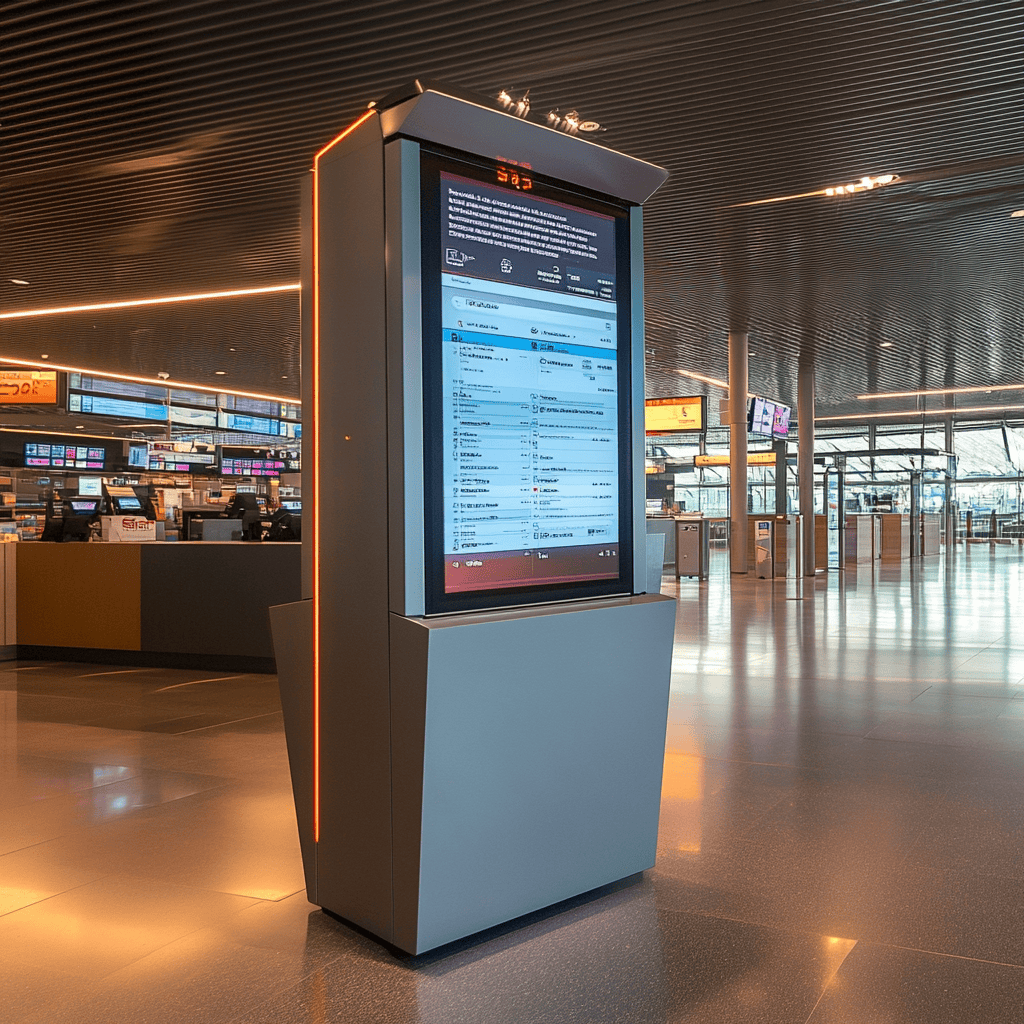
Rebooking with Confidence
By understanding United’s rebooking policy and the factors that influence it, you can navigate any itinerary changes efficiently. Remember, the 24-hour free window and fee-free.